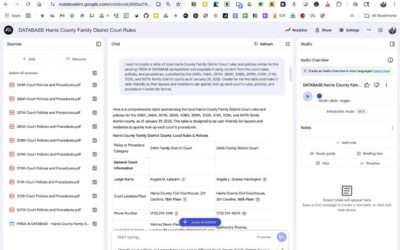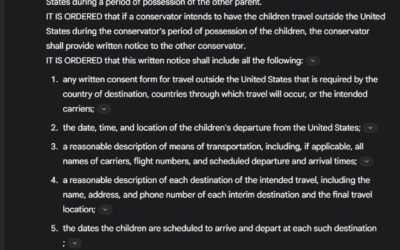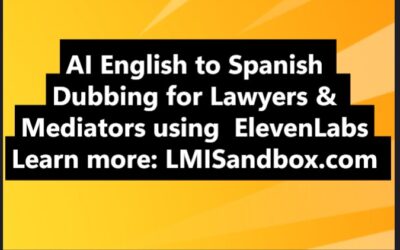Transforming Legal and Mediation Work with Virtual Reality: A Windows Guide for the Meta Quest 3
As discussed in “The 5-Step Online Mediation Practice,” the legal profession evolves in our digital age, virtual reality is emerging as a powerful tool for lawyers and mediators. The Meta Quest 3’s ability to interface with Windows computers opens new possibilities for legal professionals who want to enhance their practice without diving too deep into technical complexities. Science fiction is no longer fiction and you can now set up a literal virtual office.
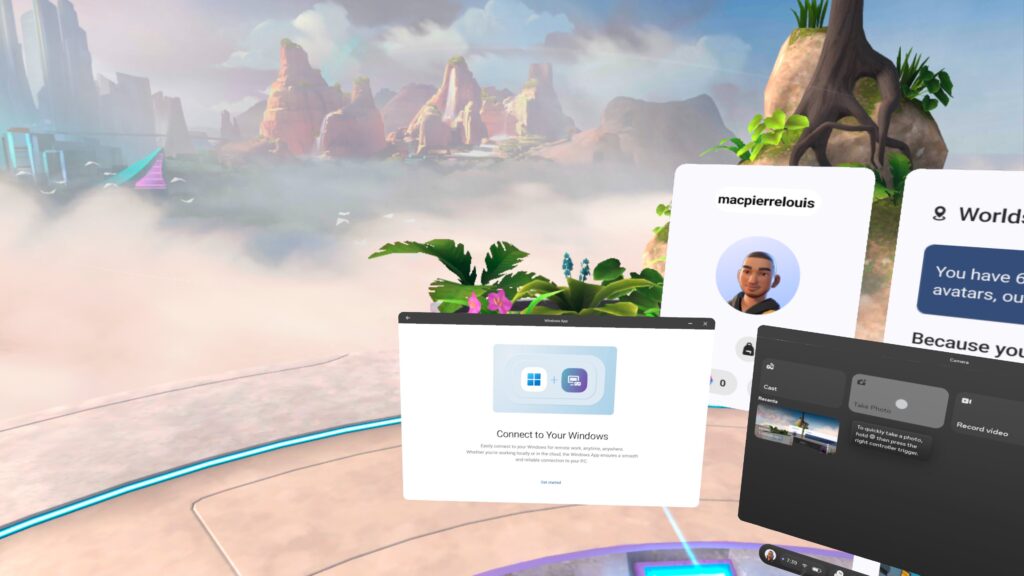
Getting started is straightforward, even for those who aren’t technically inclined. You’ll need Windows 11 and the Meta Quest Desktop application installed on your computer. The setup process involves following the instructions, which come from 2 sources: the Oculus program downloaded to your PC and the Windows App downloaded to your Quest headset device. Then you just decide about how you’ll link the PC and headset; either wireless (Air Link) or wired (USB-C cable). For most legal professionals, the wireless option offers greater flexibility, allowing you to move freely while maintaining your virtual workspace.
Creating Your Professional VR Environment
Once connected, you can establish up to three virtual monitors in your field of view and you can arrange these virtual screens to best suit your workflow, whether you’re reviewing files, drafting contracts, or (one day) participating in online mediations.
Imagined Practical Applications for Law and Mediation Professionals
The Quest 3’s Windows integration brings several advantages to your practice:
Navigate through documents without physical space constraints.
Create professional virtual meeting spaces with clients.
Facilitate discussions in a neutral, distraction-free environment where all parties can focus on resolving their disputes rather than on what’s going on in their physical environment.
Enter the virtual world of professional development. From training for mock trials, to attending virtual CLEs, to conducting mock mediations to hone your skills.
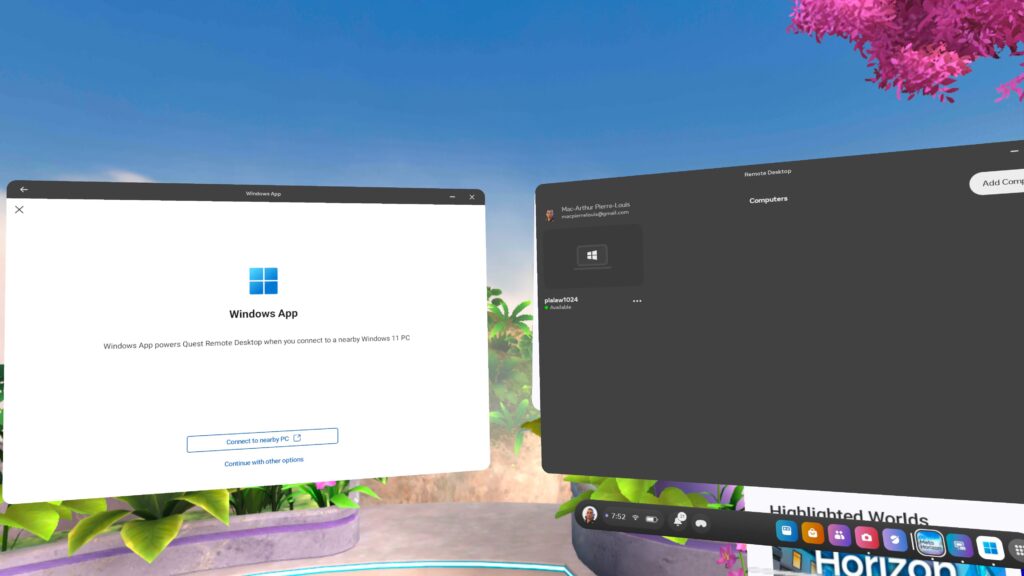
Getting Started Tips
Begin with simple tasks to build comfort with the virtual environment. Start by reviewing documents or handling email correspondence before moving to more complex activities like client meetings. Ensure your Wi-Fi connection is stable and running on a 5GHz network for optimal performance.
The Future of Legal Practice
By incorporating virtual reality into your practice, you’re not just adopting new technology – you’re preparing for the future of legal work. The ability to create an expansive, private workspace anywhere offers unprecedented flexibility for legal professionals who value both efficiency and work-life balance.
Remember, while the technology may seem futuristic, its purpose is fundamentally practical: to help you serve your clients more effectively while maintaining the professional standards expected in the legal field.
Learn More on LMITrainings