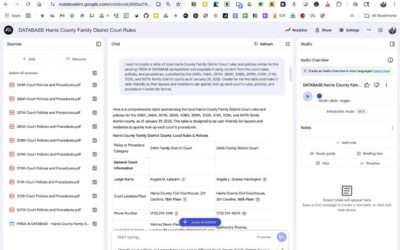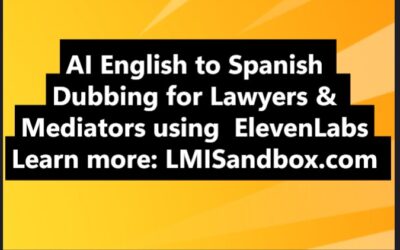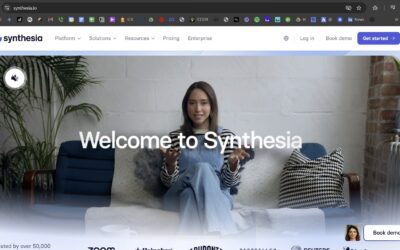AI Law Office Timesaver – Using AI to Copy and Paste Text From Difficult PDFs.
I like to share different ways I use AI in my law and mediation office. Here’s one. I have to draft a family law custody modification order based on a mediated settlement agreement (MSA). The MSA says to use some specific kids’ passport and travel language contained in a prior year’s divorce decree. Unfortunately I cannot copy and paste because the downloaded divorce decree copy I have is not only an image (as opposed to copyable text), but each page contains a diagonal watermark stretched across every page presenting a headache even if I could copy and paste.
To save time time, I could call up the original drafter of the divorce decree and ask them to send me a Word format version. But I may not reach them or they may not provide it. I could purchase a copy without the watermark and scan it, but I’ll still need PDF OCR software to extract the text. Or I or an assistant could just sit there at a desk and manually type it. But similar to buying an copy without a watermark, that would be a cost-prohibitive use of time.

Enter Google’s Gemini Advance, or any AI for that matter, to save the day. Simply placing in the following prompt results in the editable language passport and travel language I need so that I can simply copy over and paste to my working draft: please extract this language so I can copy and paste it. however, do not copy the watermark that says Unofficial Copy Office of Marilyn burgess District Clerk.
I use Gemini because it’s connected to my Google Workspace suite, Google says for privacy they do not use my (client’s) data to train their large language models), and unlike other AI tools, Gemini works similarly to Google’s Notebook LM and provides the sources for each item so I know it’s not hallucinating and making language up.
By the way, I’m using Gemini’s latest 2.5 Pro, although it’s admittedly overkill for this sort of project.